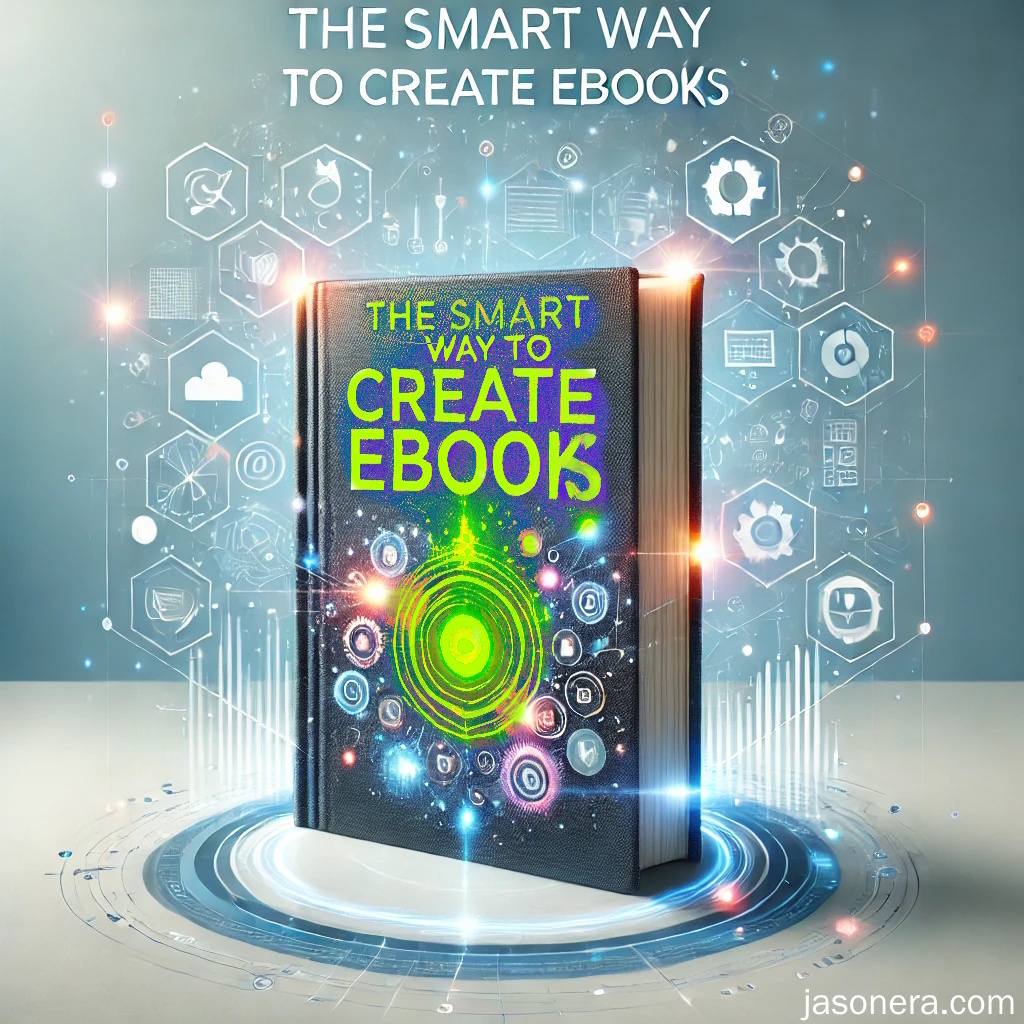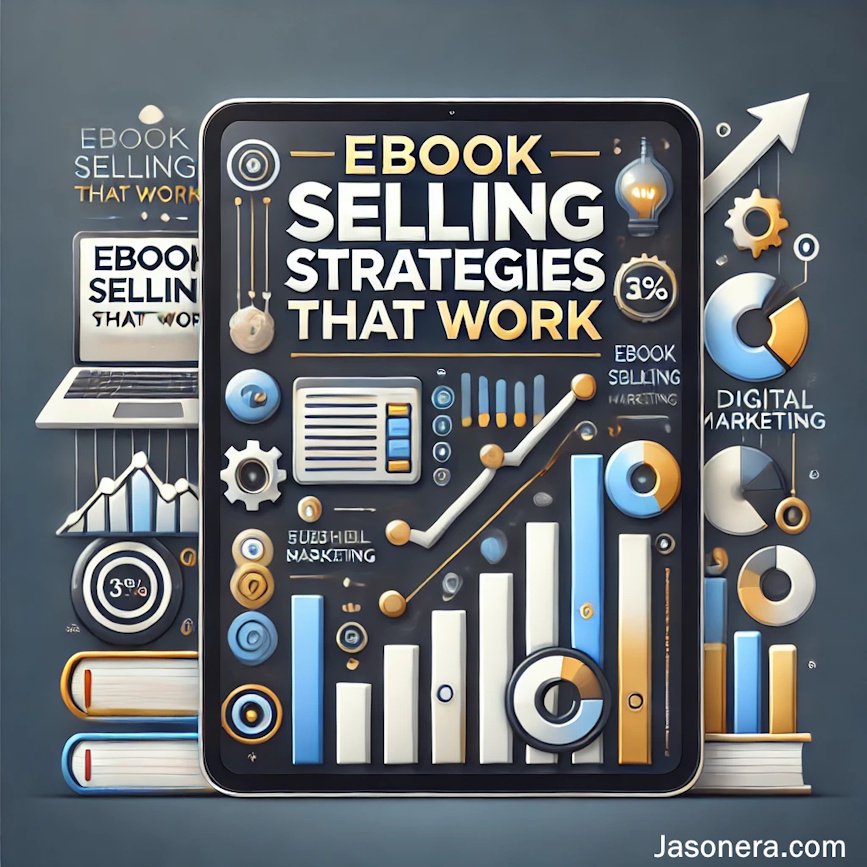2. Building And Selling Digital Products
Positive Reviews (And Getting Reviews In The First Place 101)

Products are selling, but how do we just get more positive reviews? Can you contact customers?
Through Amazon there are a couple of ways. On is Buyer Seller Messages. Buyer-Seller Messages seems like a good idea. You can connect with buyers who have opted into Buyer-Seller Messaging:
- Available in Seller Central (limited features and no automation)
- Multiple pre-configured templates (do not change) with customizable, personalizable text
- Looks like it has been sent by your brand
If anything that is normal, Amazon can be very specific about their policies and sometimes if you just go out of the edges they can come down particularly hard. If you need to do anything then you need to read through Amazons communication policies. Even thought the ability is there to communicate with customers who have left a review it might not be wise to use it. Because if you start sending messages to people who might not be expecting it then you could end up having a suspension or being banned by Amazon. It is a very thin line and you must understand the risks before you walk it.
Here are some very basic “don’ts” that you should follow especially if you are going through Amazon (but remember this is not an exhaustive list and it can change):
- Send multiple requests to the same buyer.
- Sending messaging like “If you love the product, leave five stars. If you’re not happy, contact us directly.”
- Asking buyers to change their review
- Offering an incentive to leave a review
- Include links or external contact info, including but not limited to, email addresses.
- Attempt to contact buyers directly by email.
- Attempt to contact buyers who have opted out of Buyer-Seller Messages.
- Promote other products, brands, websites, etc.
- Solicit reviews from paid sources, friends, family, etc.
As you can see, they can be very limiting- mainly because Amazon is looking after its customers. It is much less restrictive if you are using your own email list. But even then you have to be careful to AntiSpam laws.
Some people apply a small message to their product boxes like “thank you for your purchase, if you have time, please leave a comment”. Amazon likes neutral language. In the text. We are not saying to write a really cool review, just a review if they want to.
There are some companies that automate the process of messaging, one being Seller Labs PRO Buyer-Seller Messaging.
Positive reviews that are tried and trusted...and some automation?
Because reviews are so important we need to actively find reviews. Now, we have already figured out some ways:
- Asking (being very careful about this)
- Rewarding when a (right) review is placed
- Advertising those reviews…etc.
But there are other ways too.
Amazon Vine
Amazon Vine (where the reviewers are also known as Vine Voices) is an invitation-only program by Amazon designed to gather early respected reviews for new and pre-release products. So if you have no reviews, this is ideal to start the ball rolling and getting some. There is a fee to join, free for 1-2 products upto $200 for 11-30 products. It would be wise to offer your best product- one that should get some good reviews. But Amazon Vine is a good idea.
- You need to be brand registered and have less that 30 reviews
- Enrolling Products: If invited, you choose which products to enroll. However, not all of the products that you choose will be offered or accepted
- Distribution to Vine Voices: Those products get sent to the Vine Voices for their review
- Vine Voices: These are unbiased reviews, but they are also not obliged to give a positive review.
- Badge: The review is marked with a badge to state that the product has been reviewed by Vine Voices which also stands that the review has been generated through a free or reduced priced product
From Amazon: “25% of reviews received occur within 5 days of the order, while 99% of reviews received occur within 35 days of the order,”
Multi-Channel
If you are using other channels to promote your products then using reviews on those greatly increases the sales of your products.
You can use Amazon reviews but don’t include the full name of the person. Many people take a snap shot of the page and create graphics from the reviews. There are multiple plugins to WordPress that you can use that grab the reviews and place them in a nice template format (WPSocialNinja is one such plugin)
Remember if you are selling on Amazon that Amazon is just a selling service that doesn’t give you information about your customer. So it is ideal to use a different platform to generate traffic and funnel that traffic to your Amazon store. This way at least you will “own” the flow of traffic and are able to sell to them again.
You will also find that these reviews are going to be autogenerating and autoselling.
What does that mean?
Well, if you use Facebook to sell a product on Amazon you will have review on Amazon generating sales. Then you get feedback on Facebook which are reviews and customer interactions which then generate sales for Amazon. They cycle continues
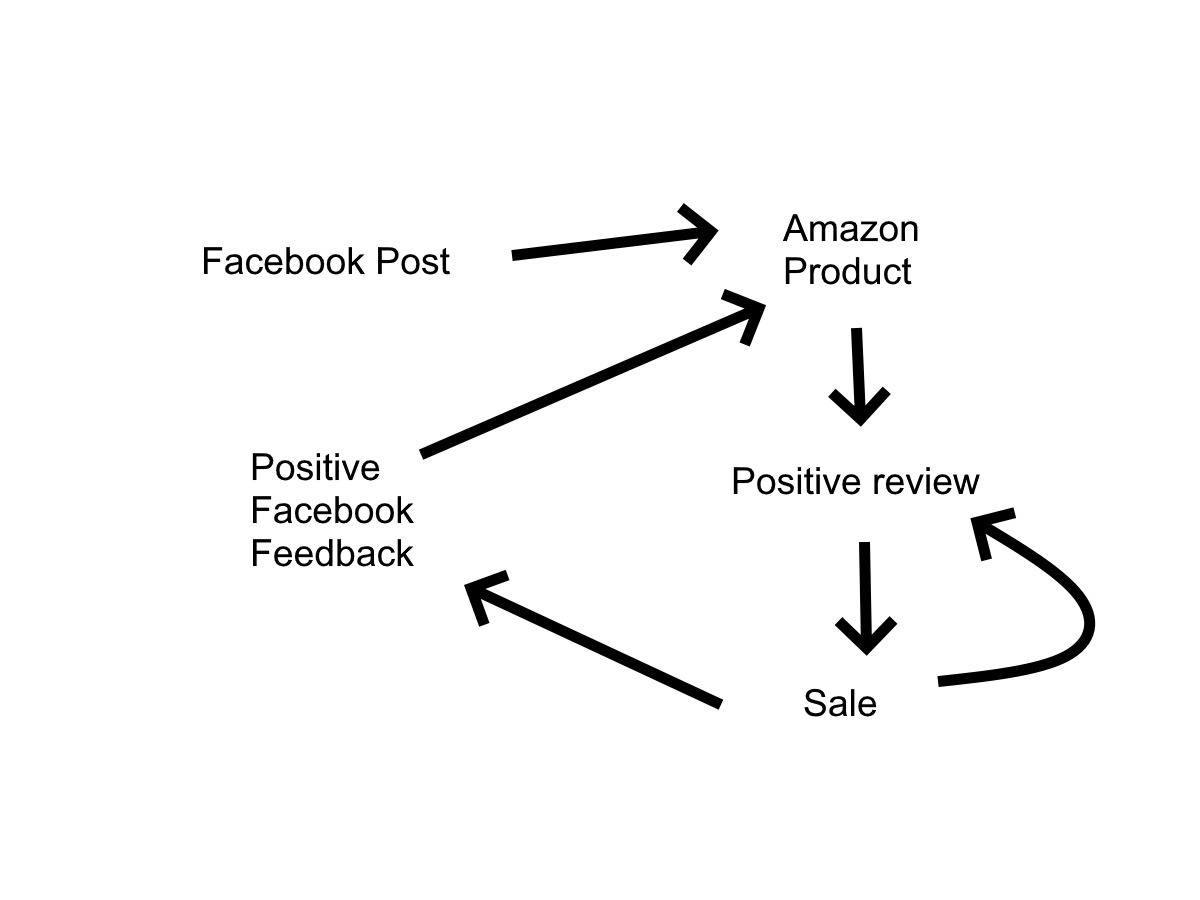
Automate the review process.
If selling on Amazon, you can automatically request customer reviews and ask for star ratings for the products they have purchased.
By simply adding this to your seller account, you can quickly gain access to a significant amount of product reviews, giving further credibility to your store and products.
Remember one of the factors in the Amazon review algorithm that deals with language? You can get software that collates keywords so that customers can pick on a keyword and jump directly to that review. This very helpful and has garnered more sales for people who have used it. It allows people to search through multiple reviews and find exactly the issue that they have.
Most Recent Customer Reviews.
This should be used in combination with discussing reviews with the person who left the review. Pay close attention to recent reviews and see what people are saying, how can you communicate with them?
Q&A.
We have seen these and they are vastly underutilised- even by large brands. This is such a common area for you to score points, reduce emails and poor comments within reviews. It has been in the website world for a long time and it works wonders. The cool thing is that you and the customer can add questions. But…other customers can also add questions. Apply the most common questions that you could see happening- like shipping time, what to expect- anything that could sow doubt you need to eliminate. If there are multiple answers then Amazon ranks those with the amount of likes each answer has got. Als, make sure that customer answers are correct. If you are helpful in your responses, if you take doubt out of the selling process then you get better reviews.
Request a Review.
Sellers can use the "Request a Review" feature once an order is marked as "Shipped" and the delivery is confirmed. The button is in the “order details” section of the order in their Seller Central Account. The feature operates within Amazon's communication guidelines.

Sellers are not allowed to offer any incentives for reviews or to ask for positive reviews. The message sent is a standard message provided by Amazon asking for their feedback on the purchased product. Sellers can use automation tools or enable settings in their Seller Central account to automatically send "Request a Review" emails for eligible orders. Even though it goes through Amazon, do not manipulate this feature or incentivize it in any way. Also remember if the product has been shipped, maybe wait until they have got it before you start asking for a review. But don’t wait too long as the onus to actually do something reduces.
Amazon Promotions
Amazon offers various promotional tools and features that sellers can use to boost visibility, attract customers, and increase sales. These promotions are designed to provide discounts, special offers, and incentives to encourage shoppers to make purchases. Some include:
- Coupons
- Promotional Financing
- Subscription Discounts
- Holiday Promotions
- Early Reviewer Program
- Prime Exclusive Discounts
- Custom Promotions
With these promotions, buyers can give a review, usually favourable, because of the technique called reciprocal marketing. You gave them something, maybe for free, and they need to give you something back in return without even asking for it.
How do we take care of negative reviews?
About. Updates. Disclaimer. Privacy. Mission/ Vision. FAQ. Newsletter.
Copyright © 2024- Jasonera.com All rights reserved