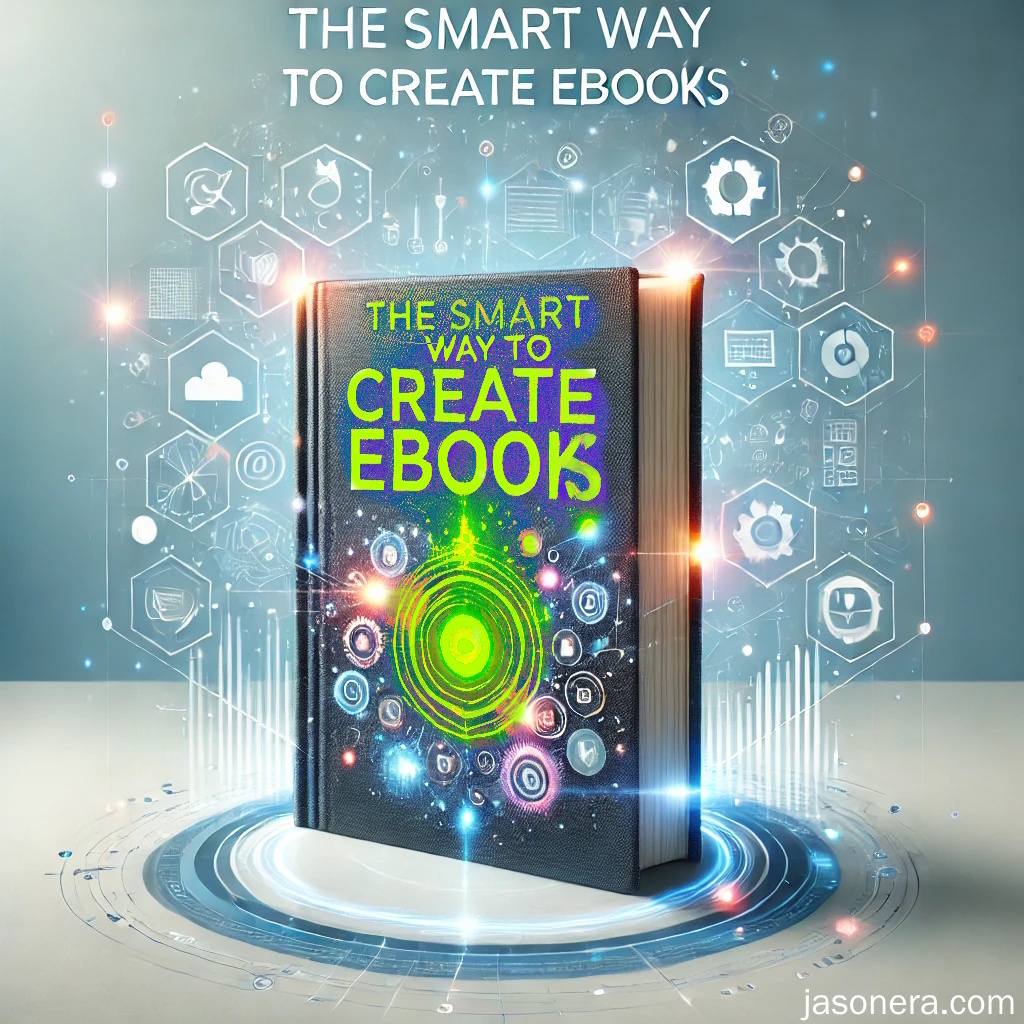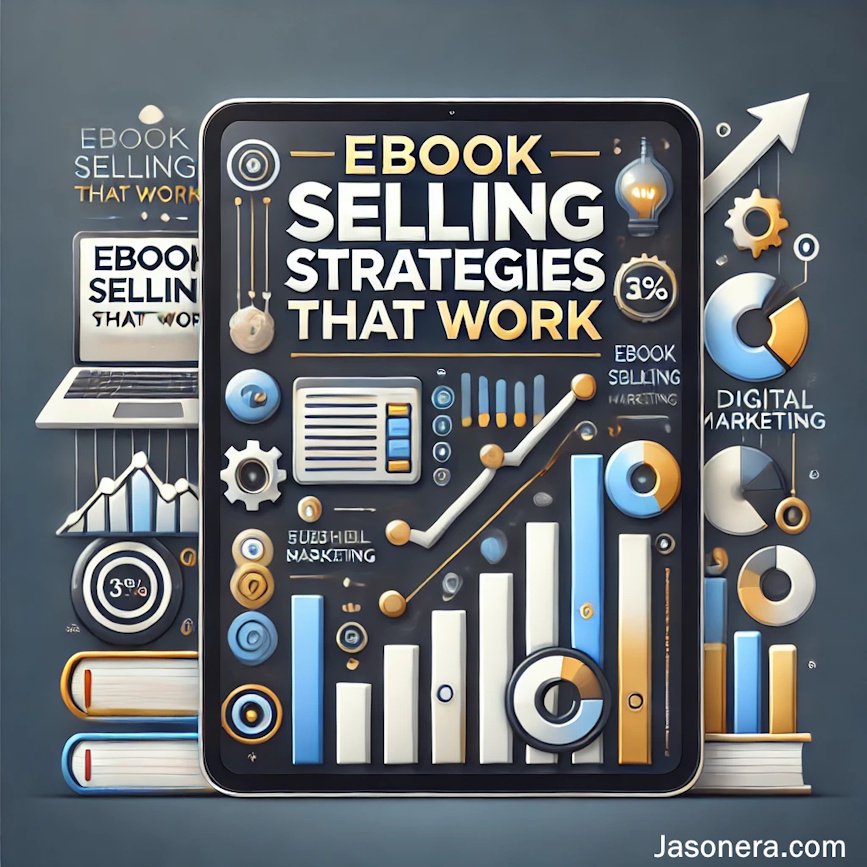2. Building And Selling Digital Products
So How Do You Start To Sell Ebooks On iTunes?
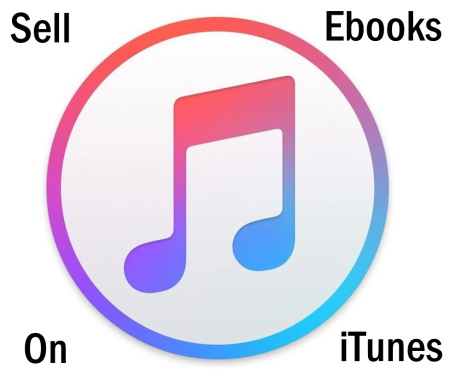
To sell ebooks on iTunes is really simple- just click a few buttons and you are done. However, like almost everything. The path to get there is the tricky part and where most people fail.
You should also think about iTunes and Apple devices as a path to sell your ebooks because Apple is the number 2 seller of ebooks in the world. It is a large market that you can not ignore.
Before you start selling an ebook on iTunes you need to know about Apple.
Your ebook is your product and part of your brand. iTunes is part of Apples brand and they don't really want that to be messed up.
So they, like all the other companies that allow "anyone" to upload an ebook onto their system has to make sure that your ebook is OK- by their rules.
Luckily those rules have been written down. We can follow them and adjust our ebooks to be allowed onto iTunes.
For this to be successful it is also a really good idea for another company to take the risk and fill out all of the other "back end" details so you don't have to worry about any of it. You need not worry about:
- collecting your money
- updating submission process
- offering refunds
- dealing with Apple customer service.
You should be able to send it and forget it and move onto the next ebook.
For free, you can indirectly upload to iTunes and start to sell ebooks on iTunes
In other posts I have talked about Smashwords. They are a third party company that will gladly help you create your ebook in away that iTunes will like.
Their submission process is very harmless, but they expect you to format your ebook according to standard guidelines that most companies follow (these are the rules that allow you into big company accounts).
Oh, and before we start, you get 60% of your book prices back. You set the price, they sort out everything and you get 60%- those are not bad terms.
The exact process to upload to iTunes
This 8 step process is edited from the Smashwords page telling you how to get into their Premium Catalogue- where iTunes and a whole load of top tier companies reside.
- Sign up to Smashwords. Its free.
- You cant promote bad stuff- the usual. It has to be your own work and not contain affiliate links
- Edit your ebook details on the Smashwords uploading screen
- Apple only likes $X.99 prices. So $1 can't be used but $1.99 can.
- Wait for Smashwords to convert your ebook to one that e-readers like and can use
- If you need to do some changes (the converter will tell you), do them and then upload the new version
- Assign an ISBN. People get worried about these. Forget about it, let Smashwords assign you a free one and don't think about it :)
- Done and get paid.
Thats it. You have the ebook on your account screen and you can change it whenever you like. Smashwords even gives you the link directly to iTunes if you want to specifically link to it.
Check out here for more info on ebook selling tips and techniques.
About. Updates. Disclaimer. Privacy. Mission/ Vision. FAQ. Newsletter.
Copyright © 2024- Jasonera.com All rights reserved